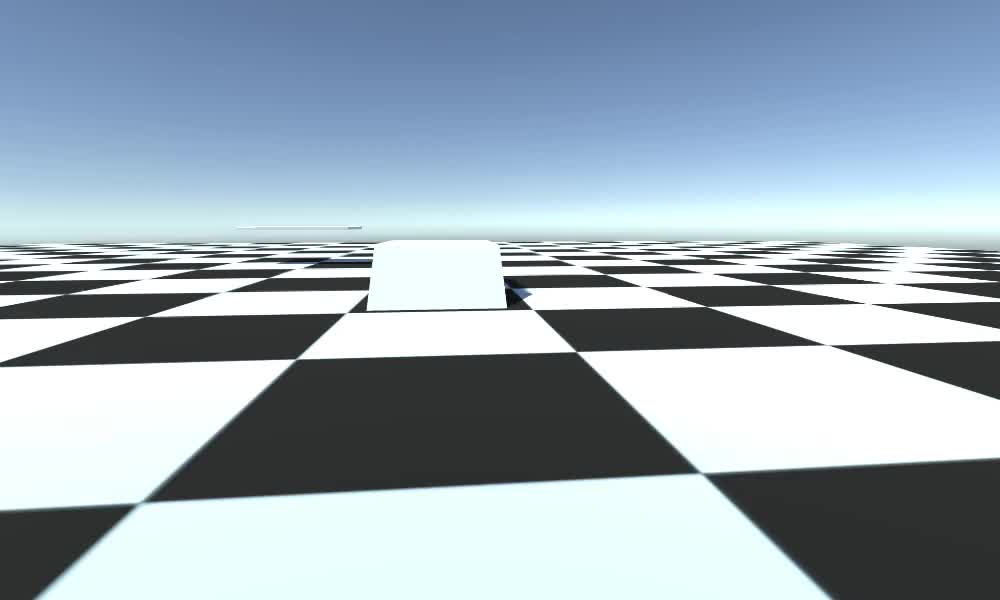Come aggiungere il supporto della piattaforma mobile al controller del personaggio in Unity
Questo tutorial mostrerà come aggiungere il supporto di una piattaforma mobile per CharacterController in Unity.
Allora cominciamo!
Passi
- Posiziona il tuo Controllo del personaggio nella scena
- Crea un nuovo script, chiamalo "SC_MovingPlatform" e incolla al suo interno il codice seguente:
SC_MovingPlatform.cs
using System.Collections;
using System.Collections.Generic;
using UnityEngine;
public class SC_MovingPlatform : MonoBehaviour
{
public Transform activePlatform;
CharacterController controller;
Vector3 moveDirection;
Vector3 activeGlobalPlatformPoint;
Vector3 activeLocalPlatformPoint;
Quaternion activeGlobalPlatformRotation;
Quaternion activeLocalPlatformRotation;
// Start is called before the first frame update
void Start()
{
controller = GetComponent<CharacterController>();
}
// Update is called once per frame
void Update()
{
if (activePlatform != null)
{
Vector3 newGlobalPlatformPoint = activePlatform.TransformPoint(activeLocalPlatformPoint);
moveDirection = newGlobalPlatformPoint - activeGlobalPlatformPoint;
if (moveDirection.magnitude > 0.01f)
{
controller.Move(moveDirection);
}
if (activePlatform)
{
// Support moving platform rotation
Quaternion newGlobalPlatformRotation = activePlatform.rotation * activeLocalPlatformRotation;
Quaternion rotationDiff = newGlobalPlatformRotation * Quaternion.Inverse(activeGlobalPlatformRotation);
// Prevent rotation of the local up vector
rotationDiff = Quaternion.FromToRotation(rotationDiff * Vector3.up, Vector3.up) * rotationDiff;
transform.rotation = rotationDiff * transform.rotation;
transform.eulerAngles = new Vector3(0, transform.eulerAngles.y, 0);
UpdateMovingPlatform();
}
}
else
{
if (moveDirection.magnitude > 0.01f)
{
moveDirection = Vector3.Lerp(moveDirection, Vector3.zero, Time.deltaTime);
controller.Move(moveDirection);
}
}
}
void OnControllerColliderHit(ControllerColliderHit hit)
{
// Make sure we are really standing on a straight platform *NEW*
// Not on the underside of one and not falling down from it either!
if (hit.moveDirection.y < -0.9 && hit.normal.y > 0.41)
{
if (activePlatform != hit.collider.transform)
{
activePlatform = hit.collider.transform;
UpdateMovingPlatform();
}
}
else
{
activePlatform = null;
}
}
void UpdateMovingPlatform()
{
activeGlobalPlatformPoint = transform.position;
activeLocalPlatformPoint = activePlatform.InverseTransformPoint(transform.position);
// Support moving platform rotation
activeGlobalPlatformRotation = transform.rotation;
activeLocalPlatformRotation = Quaternion.Inverse(activePlatform.rotation) * transform.rotation;
}
}- Allega lo script SC_MovingPlatform all'oggetto con il componente Character Controller
Il supporto della piattaforma mobile è ora pronto: