Tutorial per il gioco di puzzle match-3 in Unity
Il gioco match-three (noto anche come match-3 o tile-matching game) è un tipo di videogioco puzzle in cui il giocatore scambia tessere di tipo diverso tra loro, con l'obiettivo di allineare tre o più tessere dello stesso tipo in una sequenza, in modo da farle scomparire.
Per creare un gioco di abbinamento a tre in Unity, segui i passaggi sottostanti:
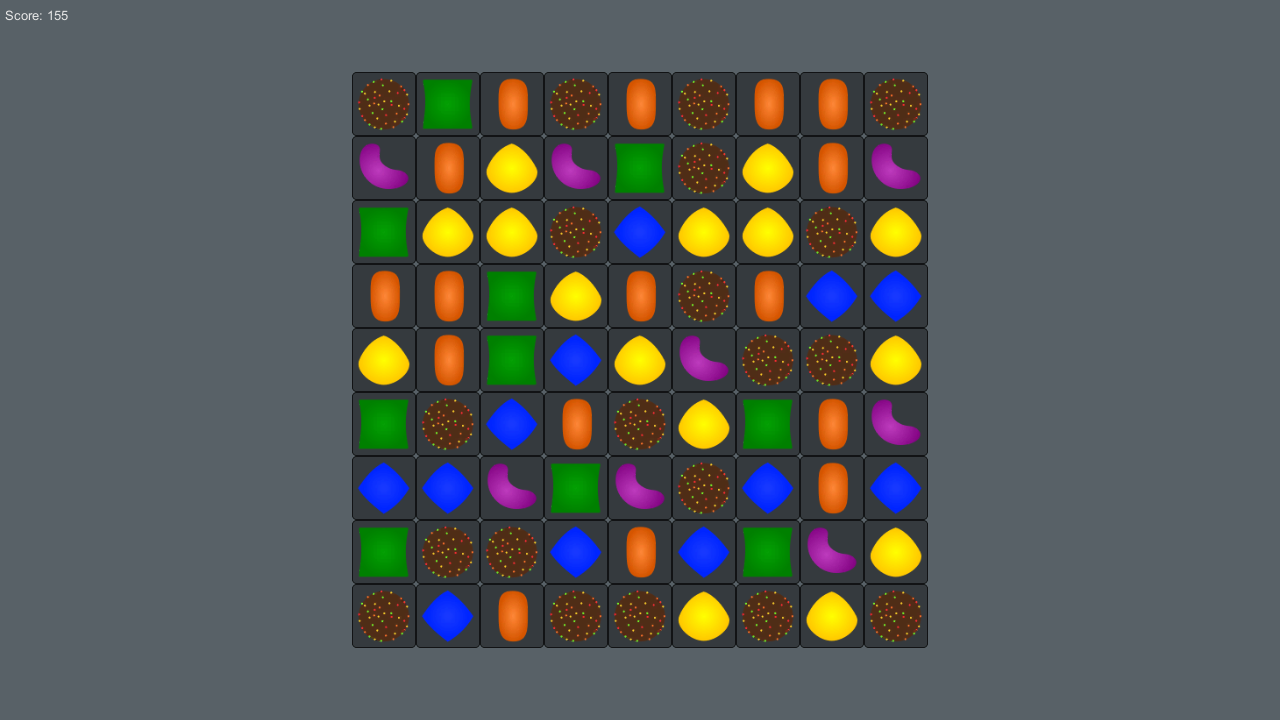
Passaggio 1: creare gli script
Crea un nuovo script, chiamalo SC_PuzzleGenerator, quindi incolla al suo interno il codice seguente:
SC_PuzzleGenerator.cs
using System.Collections;
using System.Collections.Generic;
using UnityEngine;
public class SC_PuzzleGenerator : MonoBehaviour
{
public Texture[] elements;
public int totalColumns = 9;
public int totalRows = 9;
[System.Serializable]
public class PuzzleElement
{
public Texture texture;
public Vector2 position;
}
List<List<PuzzleElement>> columns = new List<List<PuzzleElement>>();
int selectedColumn = -1;
int selectedRow = -1;
int score;
// Start is called before the first frame update
void Start()
{
//Initialize columns
for(int x = 0; x < totalColumns; x++)
{
List<PuzzleElement> column = new List<PuzzleElement>();
//Initialize rows
for (int y = 0; y < totalRows; y++)
{
column.Add(new PuzzleElement());
}
columns.Add(column);
}
StartCoroutine(RestockEnumrator());
}
void OnGUI()
{
GUI.Label(new Rect(5, 5, 400, 25), "Score: " + score.ToString());
for (int x = 0; x < columns.Count; x++)
{
for (int y = 0; y < columns[x].Count; y++)
{
if (columns[x][y].texture)
{
columns[x][y].position = Vector2.Lerp(columns[x][y].position, new Vector2((Screen.width / 2 - (columns.Count * 64) / 2) + x * 64, (Screen.height / 2 - (columns[x].Count * 64) / 2) + y * 64), Time.deltaTime * 7);
Rect elementRect = new Rect(columns[x][y].position.x, columns[x][y].position.y, 64, 64);
if ((x == selectedColumn && (y == selectedRow - 1 || y == selectedRow + 1)) || ((x == selectedColumn - 1 || x == selectedColumn + 1) && y == selectedRow))
{
if (GUI.Button(elementRect, columns[x][y].texture))
{
//Switch puzzle elements
PuzzleElement tmpElement = columns[x][y];
columns[x][y] = columns[selectedColumn][selectedRow];
columns[selectedColumn][selectedRow] = tmpElement;
selectedColumn = -1;
selectedRow = -1;
StopCoroutine(DetectCombos());
StartCoroutine(DetectCombos());
}
}
else
{
if (elementRect.Contains(Event.current.mousePosition))
{
GUI.enabled = false;
if (Input.GetMouseButtonDown(0))
{
selectedColumn = x;
selectedRow = y;
}
}
if (x == selectedColumn && y == selectedRow)
{
GUI.enabled = false;
}
GUI.Box(elementRect, columns[x][y].texture);
}
GUI.enabled = true;
}
}
}
}
IEnumerator CompressElements()
{
bool compressionNeeded = false;
for (int x = 0; x < columns.Count; x++)
{
for (int y = 1; y < columns[x].Count; y++)
{
if(!columns[x][y].texture && columns[x][y - 1].texture)
{
compressionNeeded = true;
}
}
}
if (compressionNeeded)
{
yield return new WaitForSeconds(0.25f);
for (int x = 0; x < columns.Count; x++)
{
int referenceIndex = -1;
for (int y = columns[x].Count - 1; y >= 0; y--)
{
if (!columns[x][y].texture)
{
if (referenceIndex == -1)
{
referenceIndex = y;
}
}
else
{
if (referenceIndex != -1)
{
columns[x][referenceIndex].texture = columns[x][y].texture;
columns[x][referenceIndex].position = columns[x][y].position;
columns[x][y].texture = null;
referenceIndex--;
}
}
}
}
}
StartCoroutine(RestockEnumrator());
}
IEnumerator RestockEnumrator()
{
yield return new WaitForSeconds(0.25f);
for (int x = 0; x < columns.Count; x++)
{
for (int y = 0; y < columns[x].Count; y++)
{
if (!columns[x][y].texture)
{
int randomElement = Random.Range(0, (elements.Length - 1) * 2);
if (randomElement > elements.Length - 1)
{
randomElement -= elements.Length - 1;
}
PuzzleElement element = new PuzzleElement();
element.texture = elements[randomElement];
element.position = new Vector2((Screen.width / 2 - (totalColumns * 64) / 2) + x * 64, (-Screen.height - (totalRows * 64) / 2) + y * 64);
columns[x][y] = element;
}
}
}
StartCoroutine(DetectCombos());
}
IEnumerator DetectCombos()
{
yield return new WaitForSeconds(0.25f);
List<List<int>> combinedLines = new List<List<int>>();
bool combosDetected = false;
//Detect vertical combos
for (int x = 0; x < columns.Count; x++)
{
combinedLines.Add(new List<int>());
List<int> line = new List<int>();
for (int y = 0; y < columns[x].Count; y++)
{
if(line.Count == 0)
{
line.Add(y);
}
else
{
if(columns[x][line[0]].texture == columns[x][y].texture)
{
line.Add(y);
}
if (columns[x][line[0]].texture != columns[x][y].texture || y == columns[x].Count - 1)
{
if(line.Count >= 3)
{
combinedLines[x].AddRange(line);
}
line.Clear();
line.Add(y);
}
}
}
}
for (int x = 0; x < combinedLines.Count; x++)
{
for (int y = 0; y < combinedLines[x].Count; y++)
{
columns[x][combinedLines[x][y]].texture = null;
score += 5;
combosDetected = true;
}
}
//Detect horizontal combos
combinedLines = new List<List<int>>();
for (int y = 0; y < columns[0].Count; y++)
{
combinedLines.Add(new List<int>());
List<int> line = new List<int>();
for (int x = 0; x < columns.Count; x++)
{
if (line.Count == 0)
{
line.Add(x);
}
else
{
if (columns[line[0]][y].texture == columns[x][y].texture)
{
line.Add(x);
}
if (columns[line[0]][y].texture != columns[x][y].texture || x == columns.Count - 1)
{
if (line.Count >= 3)
{
combinedLines[y].AddRange(line);
}
line.Clear();
line.Add(x);
}
}
}
}
for (int x = 0; x < combinedLines.Count; x++)
{
for (int y = 0; y < combinedLines[x].Count; y++)
{
columns[combinedLines[x][y]][x].texture = null;
score += 5;
combosDetected = true;
}
}
if (combosDetected)
{
StartCoroutine(CompressElements());
}
}
}![]()
Fase 2: impostare il gioco di puzzle match-three
Per impostare un gioco di puzzle di abbinamento a tre, segui i passaggi sottostanti:
- Crea un nuovo GameObject, chiamalo _PuzzleGenerator
- Allega lo script SC_PuzzleGenerator all'oggetto _PuzzleGenerator
- Assegna le Texture sottostanti alla matrice Elements in SC_PuzzleGenerator (oppure ottieni Texture di alta qualità da qui):






- Premi Gioca e clicca sull'elemento del puzzle, quindi clicca sull'elemento più vicino per scambiarli.
- Allineando 3 elementi (o più) orizzontalmente o verticalmente, questi verranno rimossi dalla scacchiera.
- Gli elementi rimossi vengono sostituiti con nuovi elementi.